Redmi note 4 is an amazing phone with a 2.5D screen and a 625 processor that saves a lot of battery juice. It has got the android nougat based miui 8 ROM, which is frankly similar to older miui 6. Miui doesn’t bother to change the user-facing interface. That’s one of the reasons people installs custom Android ROM to their phones.
Lineage OS is the best custom ROM out there and supports many devices officially and there seem to be people who build unofficial lineage OS ROM for a small community of people having the same smartphone.
I own a Redmi note 4, and recently I unlocked its bootloader and flashed Lineage OS 14.1 with Opengapps and guess everything working just fine.
What’s working?
- Double-tap to wake is enabled by default.
- Google Assistant is working.
- Volte, camera, video recording.
Step 1. Unlock the Bootloader.
- Apply for unlocking permission at miui site, wait for confirmation.
- MiUnlock App to the computer and sign in with your Mi Account.
- Shut Down your phone and boot into fastboot mode (Power + Vol Down).
- Connect Redmi note 4 to PC using USB cable and click “Unlock” button.
If nothing happens, check this miui support page.
Step 2. Download Required Files
- Get all the required file from this LineageOS 14 and LineageOS 18.1 thread.
- Opengapps (Google Play Services)
Choose ARM64, Android 7.1 for version 14 and Android 11 for version 18.1)
[Source]
Save each of the files and copy them to an SD card or USB drive, you also can copy into Phone’s internal memory. But for the better result, we’re gonna wipe phone’s internal memory to free up space occupied by MIUI ROM. So I recommend using an USB Drive with OTG cable.
Step 3. Install TWRP
TWRP is a custom recovery that helps to flash zip./img files to your Redmi note 4 phone. You can download Redmi note 4 (mido) TWRP images file from here and flash it to your phone using ADB and Fastboot. This will require a computer.
- Get TWRP image and ADB folder.
- Unzip ADB and copy TWRP image file inside it, (rename the image file to mido.img)
- Turn Off your phone, start it while pressing POWER+Vo Down to load the Fastboot Mode. And connect it to your Computer using USB cable.
- From the ADB folder press Shift button and right click and select “Open Command Prompt from here” and type following commands.
fastboot devices | Determine if the phone is connected.
fastboot flash recovery mido.img
fastboot Reboot | Optional
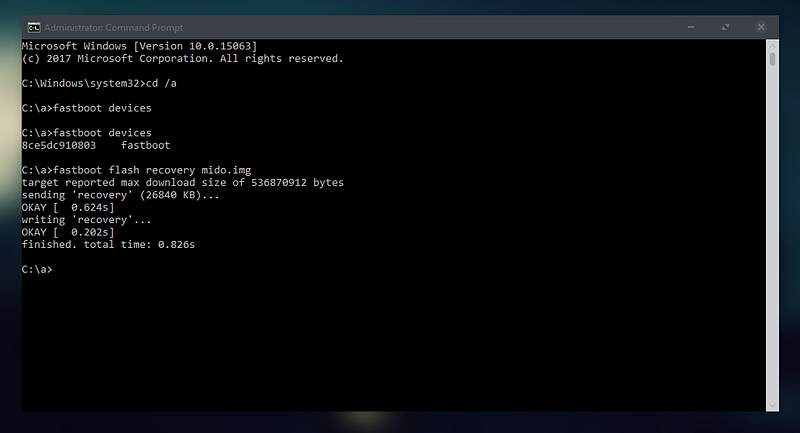
TWRP should be installed just fine, (it’ll need an unlocked bootloader).
Step 4. Install Lineage OS with OpenGApps
- Open TWRP Recovery by pressing POWER + Vol Up button, Go to Wipe > Advanced Wipe > Select everything and slide to wipe.
- For more success, go back and power off the device and again load TWRP menu.
- Now plug your USB drive using OTG cable or SD card.
- From the Menu select “Install” and choose USB drive location using the “change directory or something at the bottom” to mount SD/OTG.
- Now navigate to files you copied and flash them in this order.
Lineage OS Firmware.
No Dm verify Zip (Avoid boot loops)
Lineage OS build
Open GApps
SU Binary
Once the process is finished, click on Restart device and wait for a couple of minutes while Lineage OS loads for the first time. You’ll have to go through installation screens to set up your Redmi note 4.
That’s all folks, I guess now you’re going to stay with Lineage OS for a while, if yes, check recommended apps to use in Lineage OS.

I have a xiaomi redmi note 4 mobile. When charging the Mobile, the battery is taking long time and do not reach 100%. Is it Possible to change a new battery?
I’m afraid if the MI service center changes it since it’s old device. You better go for after market battery replacement.