How many times you do install Windows 10, probably a few times in a year. Because Windows 10 receives 2 big updates in a year so you probably dealing with multiple Windows 10 ISO files. Don’t know which one to pick? Take help from this article.
Windows 10 recently got another big update, the version got bumped to 2004, and users can get it through Windows Updates or can manually download and install it.
Use this guide to get/build a Windows 10 ISO file without using the media creator tool.
Get details from Windows 10 ISO file.
Learn how to check Windows 10 version, Edition and build number from a ISO image file.
Step 01. Locate your Windows 10 ISO file, right-click on it, and select Mount (Use 3rd party tool, if you don’t have this option)
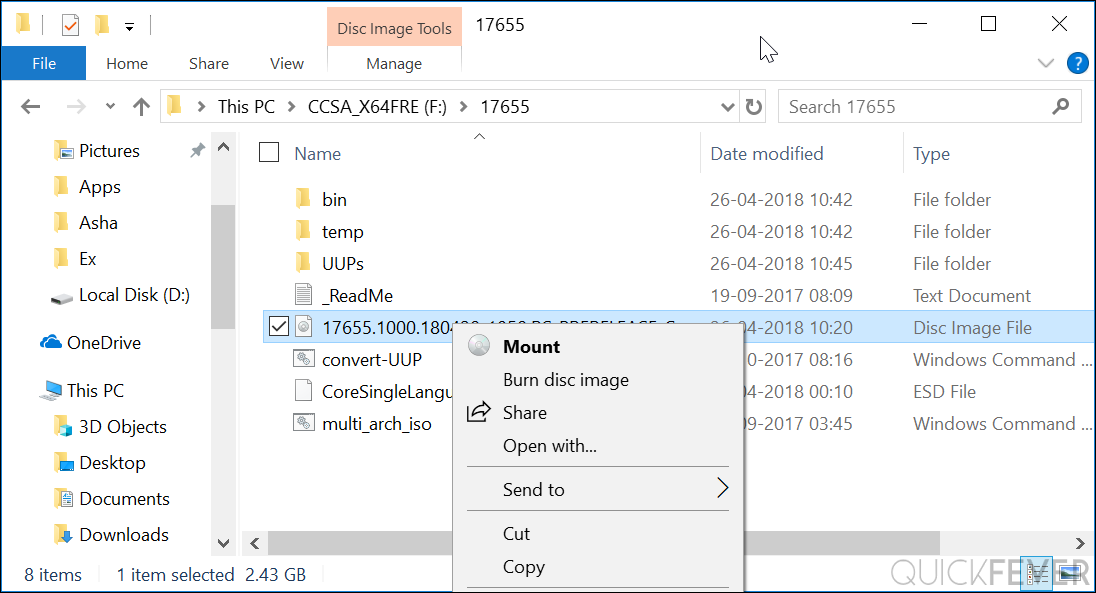
Step 02. Open MY PC and look for a new Virtual Drive and open it, inside it a folder “Source” is present, open it.
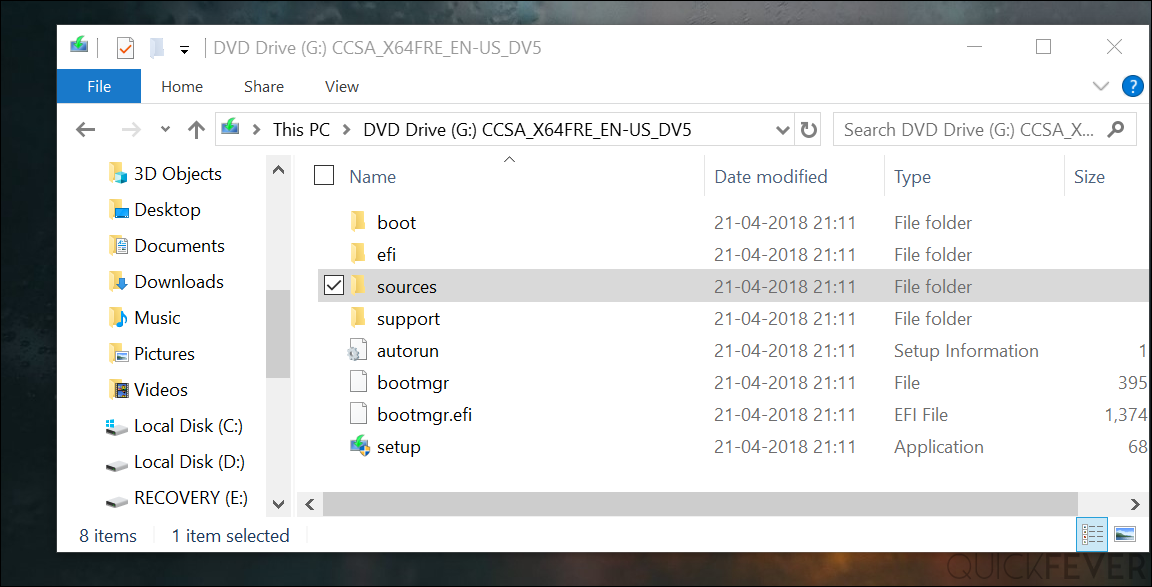
Step 03. Look up for install.wim, if you found it, great. If you don’t it’ll be install.esd
Some ISO files have both 32-bit and 64-bit architecture edition, in case look up inside these folders. x86\sources and x64\sources
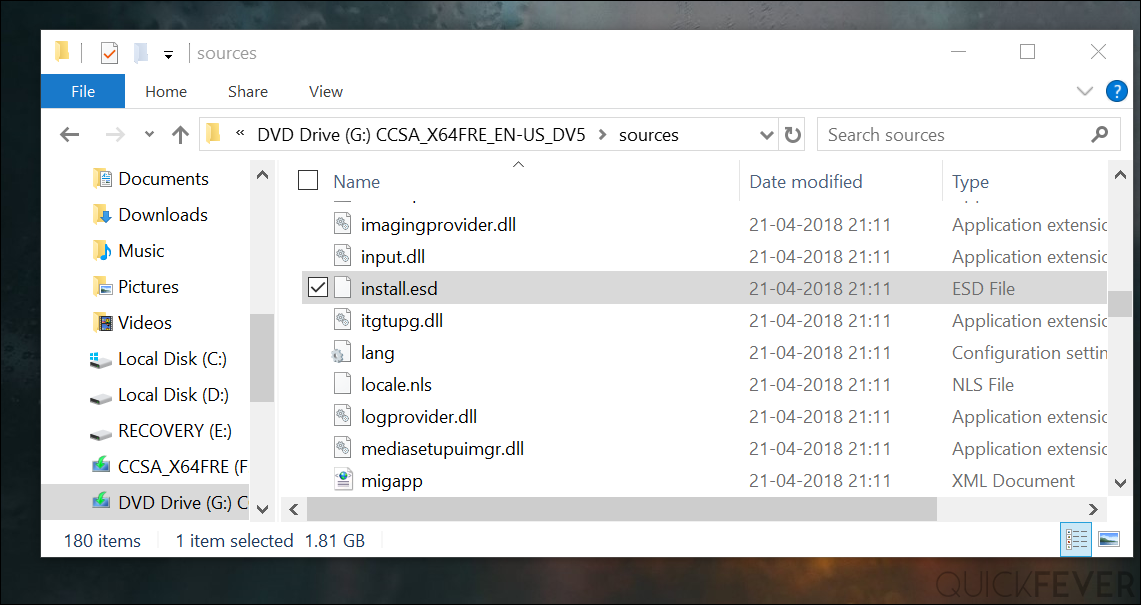
Step 04. Open Powershell or Command prompt as Admin and type the following command.
dism /Get-WimInfo /WimFile:H:\sources\install.wim /index:1dism /Get-WimInfo /WimFile:H:\sources\install.esd /index:1In case of multiple architectures.
dism /Get-WimInfo /WimFile:H:\x86\sources\install.esd /index:1 dism /Get-WimInfo /WimFile:H:\x64\sources\install.esd /index:1
dism /Get-WimInfo /WimFile:H:\x86\sources\install.wim /index:1 dism /Get-WimInfo /WimFile:H:\x64\sources\install.wim /index:1
Note: Replace H with the virtual drive letter.
If you have a Windows 10 ISO from Microsoft, it contains install.wim as default. WIM file is encrypted and is large in size compared to ESD file which is not encrypted but compressed.
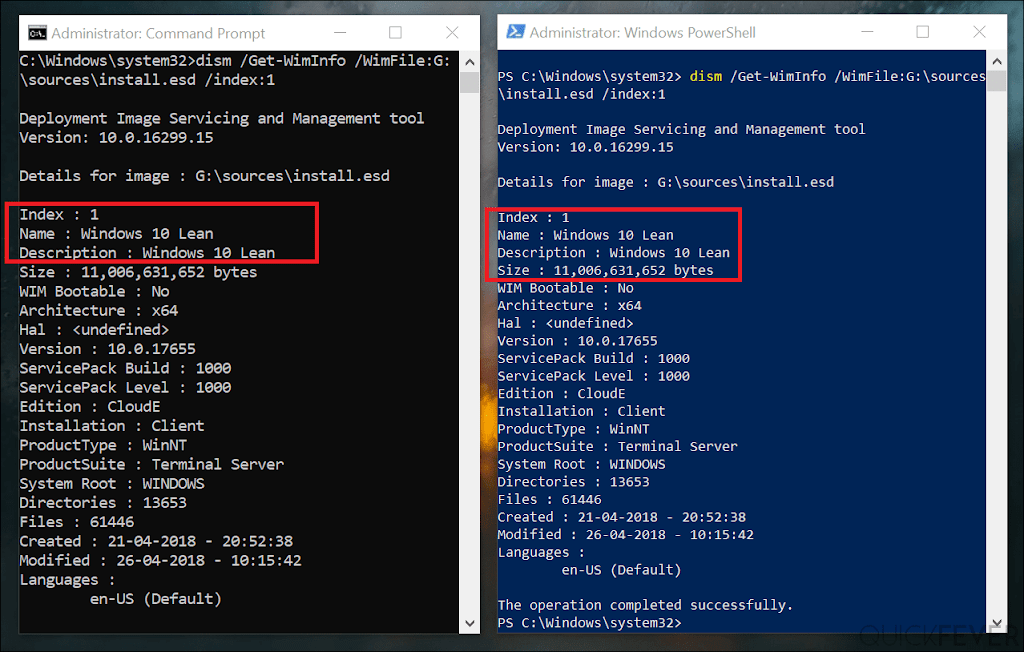
Tested a Windows 10 Lean ISO and found the following details. The Version is 10.0.17655, Windows 10 Lean Edition, and the Build number is 1000. That’s it you can check the version, edition, and build number of any Windows 10 ISO file. Using this method you easily determine information regarding a Windows system image file. It is also possible to add updates to the system image file, which is also known as slipstream. This helps to quickly get the latest version of the available system, otherwise, you’ve to go through the Windows update and consume a ton of bandwidth.
If you have questions related to this topic, please ask in comments.

thanks you for windows line 17655