Go try to shop for a gaming mouse and you’ll often have someone try to sell you on based on how many DPI it’s rated at. but this is actually one of the most overused over-hyped words in the gaming peripheral industry but before we get into that I should probably explain what dpi actually means. DPI is a misnomer when referring to mouse sensitivity withstands for Dots per inch meaning the number of dots that can fit in a straight line which is one inch in length on a screen or printed image the proper name for measurement of mouse sensitivity is actually CPI (count per inch) or pixel per inch this is the number of counts or virtual pixels that the mouse sensor will be able to display and register on a surface in 1 inch of physical space.
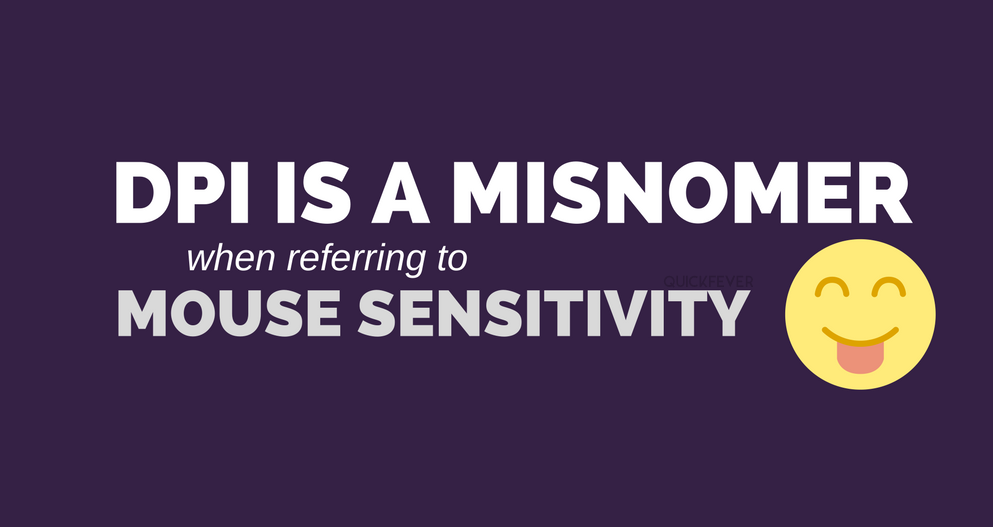
A bit more
Optical sensors have a maximum native resolution or native CPI based on the size constraint sub a mouse usually somewhere between 800 and 1600 CPI. So in order to raise the CPI beyond that level manufacturers actually have to split each virtual representation of a pixel into four or more virtual pixels which is why DPI (technically CPI) measurements given by manufacturers are usually in multiples of 800.
Well split away you might be saying higher CPI must always be better and let’s not go that far. splitting these virtual pixels actually, causes some significant issues with sensor accuracy as having more virtual pixels creates more noise or interference and therefore more errors when reading mouse movements the main message here is that just because your mouse has 80,000 CPI. It does not mean that it’s actually able to read more information than a mouse with 800 CPI.
CPI vs DPI Which one is more authentic.
CPI is only a measurement of the relationship between how far your mouse moves on the surface and how far your cursor moves on the screen, not a measurement of precision or accuracy. So then why do mouse manufacturers insist on releasing these mice with monstrous dpi numbers attached to them? the main reason is as usual marketing and branding being able to say our brand’s new Mouse now featuring a 10 billion dpi sensor, this will sound much more impressive than “our new Mouse with like you know better quality switches with 800 DPI. There any number of other features that might actually make a difference and it’s not helped by the fact that the industry created hype around this then gamer created hype around it thinking it was good in this creates a positive feedback loop around this feature that doesn’t actually improve the product necessarily and in some cases even makes it less accurate.
The second reason is that there are some people out there who enjoy using their mouse at some ridiculous high sensitivity whether they use very high-resolution displays they move their mouse with little micro-movements or they just like to whip the mouse cursor around on a screen faster than most people’s eyes can even move.
And third, there are some people who legitimately do believe that they are more accurate and shooters in other games while using an extremely high hardware CPI and lowering their sensitivity and software but as I mentioned before a higher CPI usually leads to more noise and a higher error rate for mouse movements. so let’s just say the jury is still out on that last one.
CPI vs DPI, which term one to use?
All right so it’s conclusion time is there a proper or best dpi the short answer is no, as is the case with most computer peripherals it’s going to come down to personal preference so there isn’t necessarily a CPI that is better than the rest.
the good news is that most mice come with adjustable CPI so all you need to do is an experiment with a few different ones play around with your software sensitivity and cursor speed and find out what works for you. what we can say for sure is that for the foreseeable future we’ve pretty much reached the top end of what we need in terms of CPI so it’s time for Mouse manufacturers to work on features that will actually improve the user experience. something some of them are actually starting to do these days.
I’m going a bit deep in the mouse CPI (DPI) and sensitivity department, let me give you a simple example. Suppose you are playing a game in the first setup you are using 500 DPI and 12 sensitivity, and second 1500 DPI with 4 sensitivity. What I am saying if you can achieve the same Mouse sensitivity by using a combination of DPI and sensitivity but this may lead to pixel skip and your gameplay won’t be good especially you’re playing a point-and-shoot game. So to make sure your mouse isn’t skipping pixels on your screen, below is a youtube video explaining just the same,

Doesn’t the video contradict what you said? You said “a higher CPI usually leads to more noise and a higher error rate for mouse movements” while the video says a lower CPI leads to skipped pixels.