Space required to install Windows 10
If you’re looking to install Windows 10 on your computer or are about to fresh Install Windows 10 but are concerned about how much space Windows 10 take after installation. This short guide will give you an estimated idea of whether you have recommended space to install and run windows 10 on your computer. Check the following points to decide whether you should install Windows 10 or not.
Windows 11/10 Install Size
Windows 10 and Windows 11 are updated yearly as of the current schedule. Windows 10 is set to expire somewhere in 2025. While the latest version works just fine on newer machines, old machines usually face issues when upgrading. To avoid all the mess created during the update process,
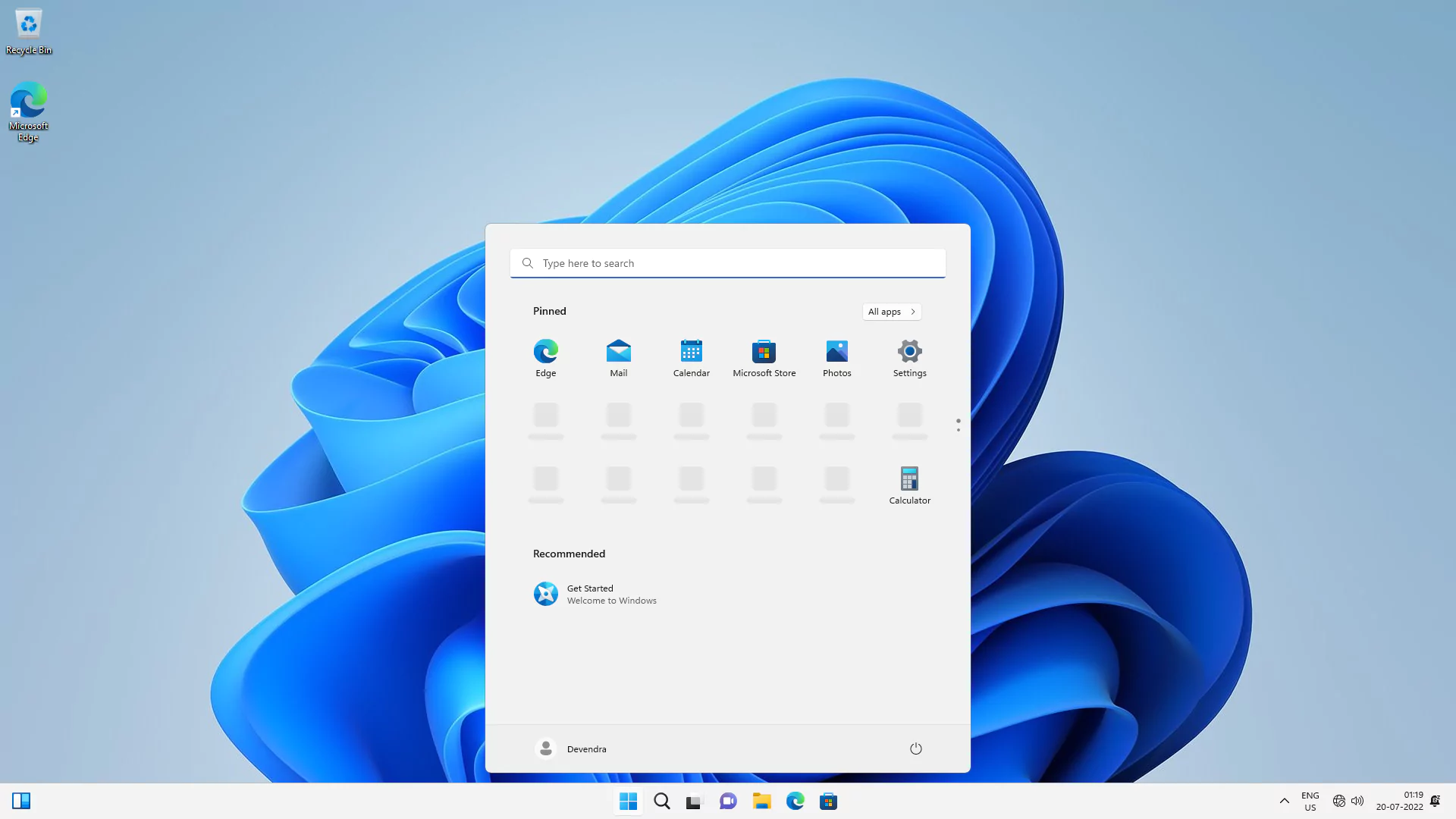
We recommend that you clean-install Windows 11 every 6 months.
This makes your PC clean and fast.
Windows 11 storage occupied after install
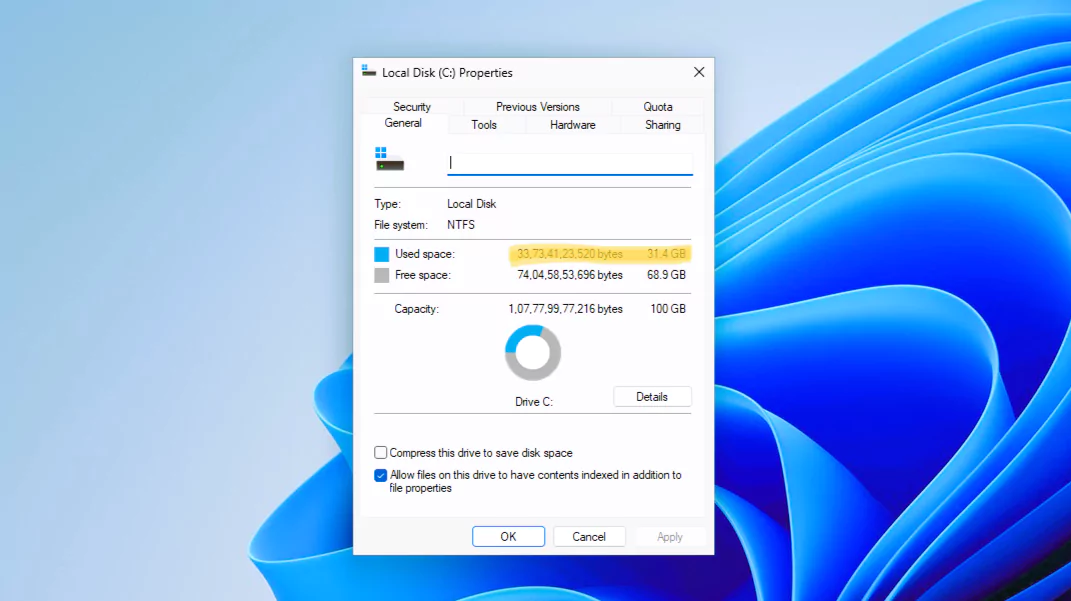
Windows 11 Pro English language version 22H2 takes little more than 30GB. While this is similar to the storage space Windows 10 takes. But remember once you enable the internet connection, Windows automatic update will run in the background and download and install all the patches and updates, which can quickly fill up your free space. If you have recently upgraded to a new year Windows 11 version here is how you can free up space.
Windows 10 Install size on Storage
Test 1 C:/ Drive is 20GB or less. Tested with: Windows 10 Nov 2019 update.
A clean or fresh Windows 10 installation size took 11.6 GB, though recommended free space is 16 GB for 32-bit OS and 20 GB for 64-bit OS, it is advisable to have a partition with more free space so that you can install more software and games. For this test, we also installed Windows 10 on a partition that was 12GB in size and it occupied around 11.6GB leaving just 300MB.
^^ This will applies to you when Windows is installed on C:/ drive which is just 20GB.
Test 2 C:/ is 50GB+. Tested with: Windows 10 Nov 2019 update.
We installed Windows 10 on C:/ with 50GB+ Free Space and it took roughtly 25GB (24.4GB to b exact.
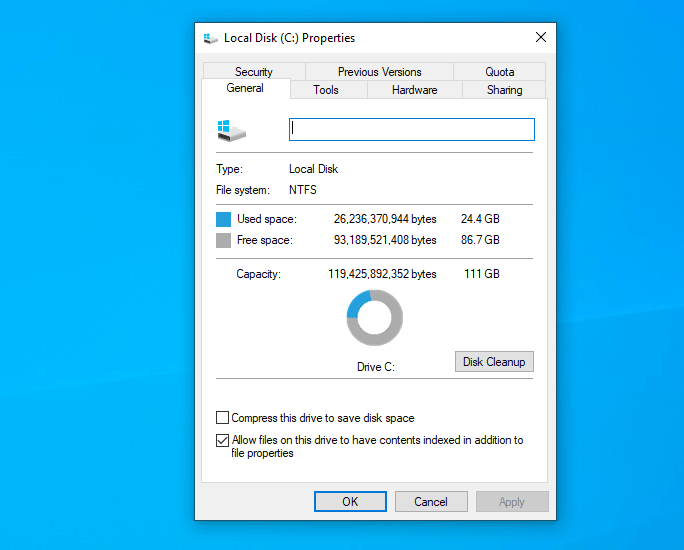
We also tested Windows 10 version 2004 (Pro edition 64-bit) on M.2 SSD it took similarly around 24.5GB and 25GB with Google Chrome installed.
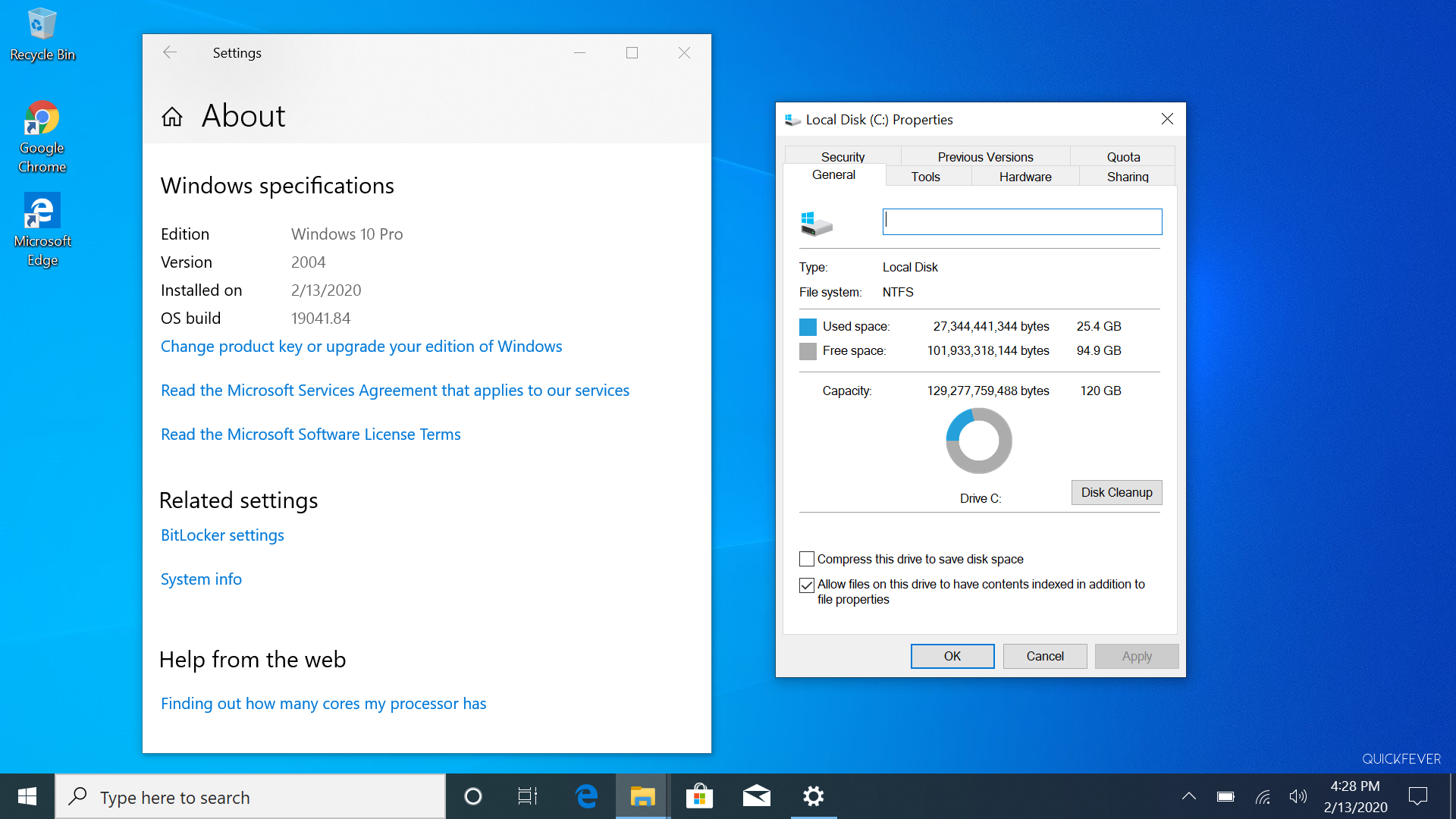
At least 20+ GB will be used on your windows installation partition. But if a partition has near 20-30 GB and on storage limits, Windows 10 has a special feature** that will automatically compress some system files to keep working fine. But you can also do this manually, in a rough figure this feature is likewise able to compress 5GB into 3GBb but that’s the limit. You can not compress everything in the windows directory.
** run Compact.exe /CompactOS:always in CMD to free up about 2GB space by compacting Windows file.
Test 3. 150+GB Storage and installed a few recommended software.
We ran another test and installed Google Chrome, and a few other tools (recommended here). The occupied space quickly grows into 42+GB.
How big is windows 10 (ISO and system images)
A Windows 10 Pro edition would be around 3 to 5GB with standard install.wim file.
- x86 English Windows 10 ISO = 3.xx GB
- x64 English Windows 10 ISO = 5.xx GB
Windows 10 Single language home edition saves a few MB in file size.
- x86 Single Edition English Windows 10 ISO = 3.x GB
- x64 Single Edition English Windows 10 ISO = 4.x GB
Though size may vary but not much. You can get official Windows 10 ISO using this guide. If you build a multi-edition ISO file it will take more space. For a single 32-bit + 64-bit the ISO will be around 3 to 5GB in space with the compressed install.esd while install.wim file could be more than 5GB. ESD has a better compression ratio but it takes longer to build one.
Windows 10 version 21H1
UUP files = 2.9 GB (x64) Download Windows 10 UUP files.
- With standerd Install.WIM Size = 3.7GB
- With compress Install.ESD Size = 2.7 GB
- ISO with Install.esd = 3.35GB
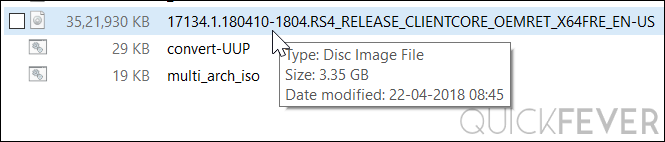
Installing Windows 10 on SSD:
Roughly around the same as required on normal hard disks. As SSD (Solid-state drive) are faster so is windows 10 when you have an SSD. Having a solid-state drive will help the operating system to boot faster and work flawlessly. When tested on both ADATA SSD (C:/ 50GB) and M.2 Silicon power (C:/ 100GB) both were filled 20GB.
On the other hand, if drive, C;/ is just 20GB then windows 10 manages to get installed in just 12 GB.
Installing from USB
Making a bootable USB from a Windows 10 ISO depends on its architecture. BTW a 4GB USB drive is enough for both 32-bit and 64-bit ISO. However, in the case of multiple edition ISO, you may need at least an 8GB USB drive.
Windows 10 Minimum Requirments.
New device: 2 gigabytes (GB) RAM for 32-bit or 64-bit
Update: 1 gigabyte (GB) for 32-bit or 2 GB for 64-bit
| Processor: | 1 gigahertz (GHz) or faster processor or System on a Chip (SoC) |
| RAM: | 1 gigabyte (GB) for 32-bit or 2 GB for 64-bit |
| Hard drive space: | 16 GB for 32-bit OS 32 GB for 64-bit OS |
| Graphics card: | DirectX 9 or later with WDDM 1.0 driver |
| Display: | 800×600 |
Processor: Pentium 8th Genration
RAM: 2GB
Storage: 100GB SSD
Graphics Card: Windows 10 requires at least DirectX 9 or later with a WDDM 1.0 driver and display with a resolution of 800×600.
Windows 10 Recommended Requirments.
Processor: Pentium 8th Generation
RAM: 2GB
Storage: 100GB SSD
Graphics Card: Windows 10 requires at least DirectX 9 or later with a WDDM 1.0 driver and display with a resolution of 800×600.
→ If you think your computer can not run Windows 10, you should try once to install windows 10. If Windows 10 is not your cup of coffee your computer needs a lightweight operating system.
→ If you are new to Windows 10, Click here to read windows 10 Guides, Tips and How To’s.
Personal Note: this section is as on my own case.
Test #1: Windows 10 Pro, x64 System, 16 GB RAM, installed on 100GB M.2 SSD drive.

My Windows 10 installation took around ~20 GB despite the fact that I’ve installed around 20 programs. You can also use the Disk Cleanup tool to gain some free space on the Windows installation partition.
Test #2. Specs: Windows 10 Pro, x64 System, 16 GB RAM, installed on 100GB SSD
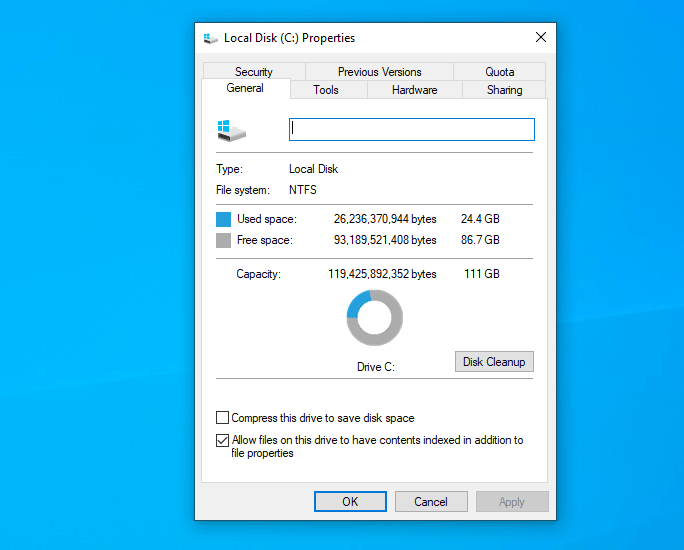
This time Windows 10 (1903) installation took around ~20GB, with all the drivers up to date. You can also use the Disk Cleanup tool to gain some free space on the Windows installation partition.
When You Don’t have Required Space to Install Windows 10.
It is very unlikely because today an average computer has around 500 GB Hard Disk. Maybe you have files on your disk or you Installed Windows 10 over any older windows. This might leave a Windows.old folder inside the Windows installation directory. You can clear the folder by going to Disk Cleanup > Clean System Files > Tick Old windows backup > Clean it.
Additionally, you enable the ‘Compress this drive to disk space‘ in Local Disk (C:)’s properties. This may make the program’s execution a bit slower than usual.
Are you ready to install Windows 10?
Windows 10 is the best, perfect and flexible windows Yet. However, we are not forcing, but you should experience it. Windows 10 has everything new. New UI, New keyboard shortcuts, Windows Hello and more.
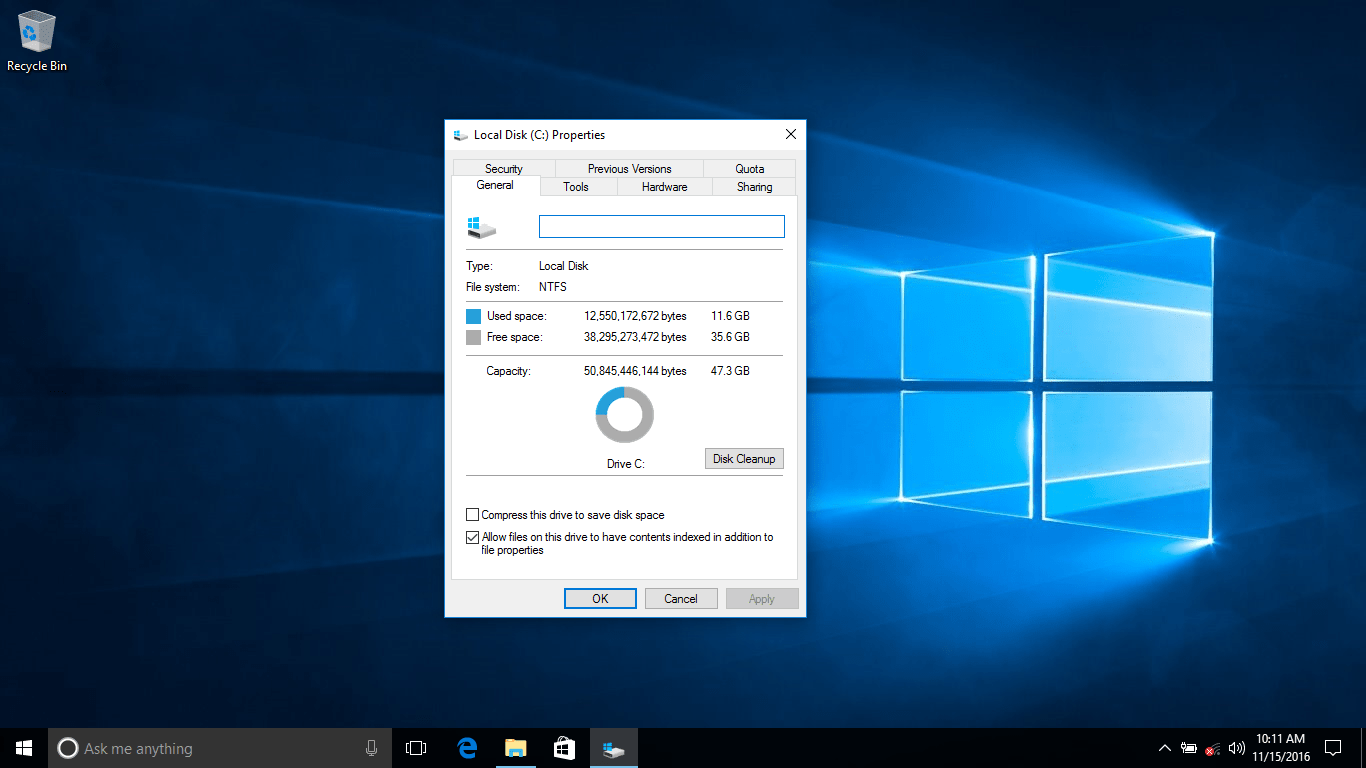

Realy Helping.. 👍